
|
|
|||||||
| دانلود نرم افزار و برنامه های کاربردی applications در این تالار به معرفی پرسش و پاسخ و دانلود نرم افزار های مختلف بپردازید (دانلود برنامه) |
 |
|
|
ابزارهای موضوع | نحوه نمایش |
|
|
|
#1
|
||||
|
||||
|
TuneUp Utilities 2008 7.0.7991
یك مجموعه نرم افزاری همه فنحریف و تمام و كمال برای افزایش سرعت، امنیت و قدرت كامپیوتر ! تعداد كارهای مفیدی كه این نرم افزار انجام میدهد در كنار داشبورد زیبا و خوشدستی كه دارد، شما را وادار به دانلود جدیدترین روایت آن خواهد كرد. برای آنكه حرف كامپیوتران را باور كنید چند مورد از این كارها را ذكر میكنیم : پاكسازی هارد از فایلهای زاید و بیاستفاده ، حذف كلیدهای خراب یا بی استفاده محضرخانه ویندوز، توانایی كامل كنترل و ویرایش محضرخانه ویندوز، تغییر خودكار و زمانبندی شده كاغذدیواری ها ، تغییر تم و شكلك های ویندوز مطابق با میل و سلیقه شما، تغییر صفحات بوت و خوش آمد گویی ویندوز، افزایش سرعت اینترنت از نوع تلفنی و پرسرعت ، بهینه سازی حافظه و توان سیستم در جهت نوع كاری كه با كامپیوترتان انجام میدهید و كنترل نوع و تعداد برنامههایی كه با روشن شدن كامپیوتر باز میشوند و ...  برای دانلود در این مکان کلیک کنید
__________________
|
|
#2
|
||||
|
||||
|
دانلود Tuneup Utilities 2009
TuneUp Utilities makes Windows faster, more secure, and comfortable. All important aspects of system configuration, security, cleaning and maintenance are combined under a modern graphical user interface 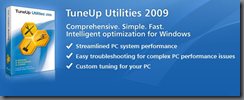 TuneUp Start page: Intuitive Layout, Easy to Use * Provides quick and easy access to the most critical optimization functions * A single yet comprehensive assessment of your PC%u2019s current performance and overall system health TuneUp Speed Optimizer: Intelligent, Powerful Utility for any User Skill Level * Easy optimization in just a few clicks * Identifies unused programs and resource-draining functions * Recommends tools for optimal PC performance TuneUp 1-Click Maintenance: Automatic, Fast Optimization * Enables one-click maintenance of the most important functions of your PC * Cleans the Windows registry * Deletes temporary files and folders * Increases the system performance through integrated defragmentation * Streamlines your desktop and simplifies folder shortcuts with one click 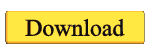 http://hotfile.com/dl/5227389/c43a504/TuneUp.2009.UNREAL.rar.html Serials http://hotfile.com/dl/5227626/2805281/Tune_Up_Utilities_Serials.rar.html or http://www.easy-share.com/1904901467/TuneUp.Utilities.2009.v8.0.3100.31-TE.rar or http://uploaded.to/file/9jrh30 DOWNLOAD Tuneup Utilities 2009 دانلود جدیدترین نرم افزارهای موبایل و کامپیوتر در سایت پی سی سیتی http://p30city.net |
|
#3
|
||||
|
||||
|
TuneUp Utilities 2008 7.0.8004
TuneUp Utilities 2008 7.0.8004  TuneUp.Utilities.2008.v7.0.7992.Winall.Cracked-NoPE isn’t fully cracked and shows when program tries to do its system maintenance and doesn’t complete and insteads shows you a nag window. Check out proof.jpg, set your date ahead a few months, launch the 1-Click Maintenance from Windows Task Scheduler (only this way provides a background system clean). When maintenance says what its found with a bubble popup from taskbar, click the message and proof.jpg is reproduced. Enjoy a fully working version from TE. Professional assistance for your Windows PC Improve your system’s performance, thoroughly clean up your hard drives, solve your PC problems with a few clicks, and customize windows to your personal requirements. All in one program, simple and intuitive - TuneUp Utilities 2008. 10 fundamental reasons for using TuneUp Utilities 2008: · Powerful hard drive defragmentation · Optimum start-up, Internet, and Windows acceleration · Quick and extensive clean-up for hard drives · Effective elimination of junk data · Fully-automatic clean-up and improvement of your PC · Extensive clean-up of the registry Effective help in solving standard Windows problems · Secure data recovery and data elimination · Simple custom Windows configuration · Individual Windows styling New features of TuneUp Utilities 2008: Effortless improvement of performance and organization as well as more disk space. Now with hard drive defragmenter, brand-new clean-up tools, and much more! All of the functions have a completely new operating concept. TuneUp Drive Defrag · Significantly shortens the startup times of Windows, programs, and games · Noticable boost in speed due to intelligent organization of files · Automatic or manual defragmentation is possible Free up disk space · Analyzes the files on hard drives within seconds · Finds and deletes unnecessary files · Finds system restore points and Windows update backups that can be deleted if the system is working properly · Deactivate unused functions that use up a lot of memory Improved one click maintenance · Integrated directly into the start interface · Maintenance functions expanded to include hard drive defragmentation · Finds more temprorary files faster than before TuneUp Repair Wizard · New in the “Solve problems” category · Solves many common computer and · display problems quickly in an uncomplicated manner. New design of the start interface · New colors, new icons, new structure · Intuitive and easy to use · Clearly arranged and task-oriented · Direct links quickly lead to where you want to go · See also links offer topic-related recommendations The functions of TuneUp Utilities 2008: TuneUp Utilities 2008: The all-around worry-free package for your Windows PC. TuneUp Utilities 2008 provides you with a complete toolbox for optimizing Windows. Clearly structured tools in six categories get the best out of your PC. The tools are easy to use and intuitive. Increase performance It’s difficult to start up Windows. It takes a long time to shut Windows down. Programs take a long time to open. Games stall while loading. Are you also under the impression that your PC’s performance is getting worse? Eliminate the speed brakes in your system and avoid time-consuming new installations. TuneUp Utilities 2008 helps you to optimally accelerate Windows, programs, and games and to bring your system back up to speed. Free up disk space Hard drive capacity is constantly increasing. But the limits of even the biggest hard drives are reached at some point. The hard drive is full and you are wondering why? Countless giant files as well as a plethora of temporary and seldom-used data hide in storage and needlessly use up valuable disk space. Bring that to an end and free up space for important things. TuneUp Utilities 2008 provides you with a constant overview and systematically cleans up hard drives. Simple, fast, and precise. System maintenance Do you want to ensure that your computer maintains its high level of performance and that your system functions optimally? But you don’t want to constantly have to take care of it? You can easily and reliably examine and maintain your system with minimal effort. TuneUp Utilities 2008 offers you all essential maintenance functions for your PC in one interface. Defragment, clean-up, free up space - fully automatically, if you want Solve problems Error-ridden files, data loss, software crashes, display errors - don’t let it come to this! Keep the core of your PC in top condition so you can ensure optimum performance. Prevent data loss and recover accidentally deleted files. TuneUp Utilities 2008 helps you to solve these and other PC problems with only a few clicks. Customize Windows From a standard design to your own style in just a few minutes? Can you customize Windows according to your wishes? No problem with TuneUp Utilities 2008. Add your personal touch to Windows with effective and subtle details. Customize your PC to your own individual needs. You decide what Windows looks like and how it works with over 400 options. And of course it works with Windows Vista as well. Advanced tools Do you want more? Our expert tools provide you with further opportunities to plumb the depths of the Windows system. Monitor and control running processes. Analyze the capacity utilization of the system, RAM, and Internet data throughput. Revise the registry settings or permanently delete sensitive data. For More Information On TuneUp Utilities 2008 Visit: http://www.tune-up.com/products/tuneup-utilities/ TE Release Filename: ttu8004x.zip Install TU2008TrialEN.exe. Copy contents of the Crack folder to the installed folder of TuneUp Utilities 2008, making sure to overwrite the existing files. *OPTIONAL*: With the 64bit OS, registration is stored in a different location. 32bit OS users can import registration.reg into the registry by double clicking the file. This is optional as you can, and 64bit OS users have to, use any registration info to register the program and not use the registration.reg file. This is done from the About tab. TuneUp Utilities 2008 is now fully registered! *READ*: Some people have said all Tuneup Utilities revert back to trial mode, well with others yes they do sometimes but ours is cracked so this doesn’t happen. If you do see that it ever does, its because something other than TuneUp Utilities has just erased registration from the registry. To fix this, just simply enter in new registration data (or import the registration file). This only to show up in the about box and isn’t needed as its still fully registered, but its up to you if you want it to say different or not. Download: http://rapidshare.com/files/110037071/Tune_Up_2008.rar |
|
#4
|
||||
|
||||
|
TuneUp Utilities 2008 7.0.8004
TuneUp Utilities 2008 7.0.8004  TuneUp.Utilities.2008.v7.0.7992.Winall.Cracked-NoPE isn’t fully cracked and shows when program tries to do its system maintenance and doesn’t complete and insteads shows you a nag window. Check out proof.jpg, set your date ahead a few months, launch the 1-Click Maintenance from Windows Task Scheduler (only this way provides a background system clean). When maintenance says what its found with a bubble popup from taskbar, click the message and proof.jpg is reproduced. Enjoy a fully working version from TE. Professional assistance for your Windows PC Improve your system’s performance, thoroughly clean up your hard drives, solve your PC problems with a few clicks, and customize windows to your personal requirements. All in one program, simple and intuitive - TuneUp Utilities 2008. 10 fundamental reasons for using TuneUp Utilities 2008: · Powerful hard drive defragmentation · Optimum start-up, Internet, and Windows acceleration · Quick and extensive clean-up for hard drives · Effective elimination of junk data · Fully-automatic clean-up and improvement of your PC · Extensive clean-up of the registry Effective help in solving standard Windows problems · Secure data recovery and data elimination · Simple custom Windows configuration · Individual Windows styling New features of TuneUp Utilities 2008: Effortless improvement of performance and organization as well as more disk space. Now with hard drive defragmenter, brand-new clean-up tools, and much more! All of the functions have a completely new operating concept. TuneUp Drive Defrag · Significantly shortens the startup times of Windows, programs, and games · Noticable boost in speed due to intelligent organization of files · Automatic or manual defragmentation is possible Free up disk space · Analyzes the files on hard drives within seconds · Finds and deletes unnecessary files · Finds system restore points and Windows update backups that can be deleted if the system is working properly · Deactivate unused functions that use up a lot of memory Improved one click maintenance · Integrated directly into the start interface · Maintenance functions expanded to include hard drive defragmentation · Finds more temprorary files faster than before TuneUp Repair Wizard · New in the “Solve problems” category · Solves many common computer and · display problems quickly in an uncomplicated manner. New design of the start interface · New colors, new icons, new structure · Intuitive and easy to use · Clearly arranged and task-oriented · Direct links quickly lead to where you want to go · See also links offer topic-related recommendations The functions of TuneUp Utilities 2008: TuneUp Utilities 2008: The all-around worry-free package for your Windows PC. TuneUp Utilities 2008 provides you with a complete toolbox for optimizing Windows. Clearly structured tools in six categories get the best out of your PC. The tools are easy to use and intuitive. Increase performance It’s difficult to start up Windows. It takes a long time to shut Windows down. Programs take a long time to open. Games stall while loading. Are you also under the impression that your PC’s performance is getting worse? Eliminate the speed brakes in your system and avoid time-consuming new installations. TuneUp Utilities 2008 helps you to optimally accelerate Windows, programs, and games and to bring your system back up to speed. Free up disk space Hard drive capacity is constantly increasing. But the limits of even the biggest hard drives are reached at some point. The hard drive is full and you are wondering why? Countless giant files as well as a plethora of temporary and seldom-used data hide in storage and needlessly use up valuable disk space. Bring that to an end and free up space for important things. TuneUp Utilities 2008 provides you with a constant overview and systematically cleans up hard drives. Simple, fast, and precise. System maintenance Do you want to ensure that your computer maintains its high level of performance and that your system functions optimally? But you don’t want to constantly have to take care of it? You can easily and reliably examine and maintain your system with minimal effort. TuneUp Utilities 2008 offers you all essential maintenance functions for your PC in one interface. Defragment, clean-up, free up space - fully automatically, if you want Solve problems Error-ridden files, data loss, software crashes, display errors - don’t let it come to this! Keep the core of your PC in top condition so you can ensure optimum performance. Prevent data loss and recover accidentally deleted files. TuneUp Utilities 2008 helps you to solve these and other PC problems with only a few clicks. Customize Windows From a standard design to your own style in just a few minutes? Can you customize Windows according to your wishes? No problem with TuneUp Utilities 2008. Add your personal touch to Windows with effective and subtle details. Customize your PC to your own individual needs. You decide what Windows looks like and how it works with over 400 options. And of course it works with Windows Vista as well. Advanced tools Do you want more? Our expert tools provide you with further opportunities to plumb the depths of the Windows system. Monitor and control running processes. Analyze the capacity utilization of the system, RAM, and Internet data throughput. Revise the registry settings or permanently delete sensitive data. For More Information On TuneUp Utilities 2008 Visit: http://www.tune-up.com/products/tuneup-utilities/ TE Release Filename: ttu8004x.zip Install TU2008TrialEN.exe. Copy contents of the Crack folder to the installed folder of TuneUp Utilities 2008, making sure to overwrite the existing files. *OPTIONAL*: With the 64bit OS, registration is stored in a different location. 32bit OS users can import registration.reg into the registry by double clicking the file. This is optional as you can, and 64bit OS users have to, use any registration info to register the program and not use the registration.reg file. This is done from the About tab. TuneUp Utilities 2008 is now fully registered! *READ*: Some people have said all Tuneup Utilities revert back to trial mode, well with others yes they do sometimes but ours is cracked so this doesn’t happen. If you do see that it ever does, its because something other than TuneUp Utilities has just erased registration from the registry. To fix this, just simply enter in new registration data (or import the registration file). This only to show up in the about box and isn’t needed as its still fully registered, but its up to you if you want it to say different or not. Download: http://rapidshare.com/files/110037071/Tune_Up_2008.rar |
|
#5
|
||||
|
||||
بهینه سازی قدرتمند ویندوز با TuneUp Utilities 2012 12.0.3010.5 Final
__________________
زمستان نیز رفت اما بهارانی نمی بینم بر این تکرارِ در تکرار پایانی نمی بینم به دنبال خودم چون گردبادی خسته می گردم ولی از خویش جز گَردی به دامانی نمی بینم چه بر ما رفته است ای عمر؟ ای یاقوت بی قیمت! که غیر از مرگ، گردن بند ارزانی نمی بینم زمین از دلبران خالی است یا من چشم ودل سیرم؟ که می گردم ولی زلف پریشانی نمی بینم خدایا عشق درمانی به غیر از مرگ می خواهد که من می میرم از این درد و درمانی نمی بینم استاد فاضل نظری |
 |
| برچسب ها |
| tuneup utilities 2012, قدرتمند, ویندوز, بهینه سازی |
| کاربران در حال دیدن موضوع: 1 نفر (0 عضو و 1 مهمان) | |
|
|
اکنون ساعت 01:36 PM برپایه ساعت جهانی (GMT - گرینویچ) +3.5 می باشد.











 حالت ترکیبی
حالت ترکیبی
