
|
|
|||||||
| دانلود نرم افزار و برنامه های کاربردی applications در این تالار به معرفی پرسش و پاسخ و دانلود نرم افزار های مختلف بپردازید (دانلود برنامه) |
 |
|
|
ابزارهای موضوع | نحوه نمایش |
|
|
|
#1
|
||||
|
||||
|
دانلود نرم افزار How to Open UIF Files and Convert UIF to ISO on Windows, Mac & Linux و یا مشاهده مقاله
 UIF (Universal Image Format) file format is used to compress and backup your CD and DVD content. The Advantage of UIF file format is, it allows you to encrypt, password protect and compress cd or dvd content along with ability to backup multiple session of CD/DVD, Audio-CD, VCD, SVCD and DVD-Video. UIF files are more or less like ISO files and require special tools and software to open on Windows, Linux and Mac. Here is small guide on how to open UIF file or Convert UIF to ISO on Windows, Linux and Mac OS X. How to Open UIF (Universal Image Format) File on Windows There are many utility and software are available for windows which allows you to open and convert UIF files to different file format. One such application is MagicISO which we had reviewed some time back for How to Open Daa file. MagicISO is not freeware application but you can use 30 days trial version of MagicISO. MagicISO lets you to Decompress UIF file.  Download MagicISO for Windows How to Open UIF (Universal Image Format) File and Convert UIF to ISO on Linux On Linux you can’t directly open UIF file but you need to convert UIF files to ISO files and then open with any ISO mounting software. Here is small UIF2ISO converter command line tool to convert UIF to ISO on Linux. Just download and copy this executable to instantly convert UIF to ISO File on Linux. 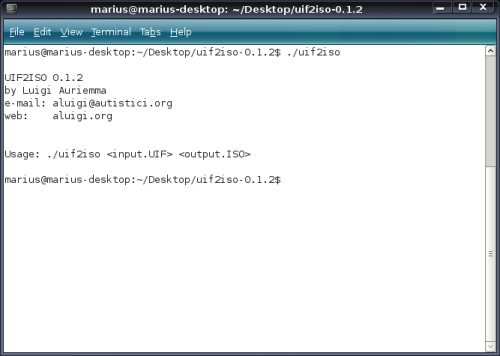 Download UIF2ISO for Linux How to Open UIF (Universal Image Format) File and Convert UIF to ISO on Max OS X Like Linux UIF2ISO command line tool for Mac we have UIF2ISO utility which doesn’t require any command line knowledge just drop and drag files on UIF2ISO and instantly convert to iso file. Download UIF2ISO for Mac OS X Similar Posts:
|
 |
| کاربران در حال دیدن موضوع: 1 نفر (0 عضو و 1 مهمان) | |
|
|
اکنون ساعت 04:52 AM برپایه ساعت جهانی (GMT - گرینویچ) +3.5 می باشد.





 حالت ترکیبی
حالت ترکیبی
