
|
|
|||||||
| مقالات آموزش ترفندها... Traning در این قسمت مقالات آموزشی ترفندها نکته ها و .... قرار دارند |
 |
|
|
ابزارهای موضوع | نحوه نمایش |
|
#1
|
||||
|
||||
|
دانلود نرم افزار Registry Hack to Enable Aero in Windows 7 و یا مشاهده مقاله
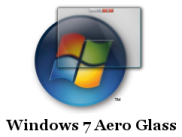 Aero Glass Transparency Effect one of best features of Windows Vista is also extended to Windows 7. However the hardware requirement to enable aero in windows 7 is much higher then average users can have. Yesterday we posted how to enable aero in Windows 7 after you have installed Windows 7 and you meet minimum system requirement for Aero effect but for those users who’s system requirement is not up-to the requirement of windows 7 Aero can use below registry hack to force enable Aero Windows 7. Enable Aero in Windows 7 with Registry Hack 1. Click on Start and type regedit at run 2. Now Navigate to the following registry key: HKEY_CURRENT_USER\Software\Microsoft\Windows\DWM3. In the right details pane, create following Three DWORD (32-bit value) entry UseMachineCheck, and set its value to 0. Blur, and set its value to 0. Animations, and set its value to 0. 4. Close Regedit 5. Click on Start and type CMD with administrative Priviliges 6. Now type following command Net Stop uxsms Net Start uxsms Above command will stop and start Desktop Window Manager Session Manager. 7. Now Attempt to Enable Aero by right clicking on desktop-> Personalize ->Windows Colors. This Registry Hack to enable Aero in Windows 7 can also be used on Windows 7 install on Virtual Machine like Virtual PC 2007 but this wont work on Vmware Player which doesn’t have DirectX 9 or support physical machine video Drives. Check out Windows 7 Themes or How to Add/Remove Accelerators in Internet Explorer 8. Source: My Digital Life Similar Posts:
|
| جای تبلیغات شما اینجا خالیست با ما تماس بگیرید | |
|
|
|
 |
| کاربران در حال دیدن موضوع: 1 نفر (0 عضو و 1 مهمان) | |
|
|
اکنون ساعت 11:58 AM برپایه ساعت جهانی (GMT - گرینویچ) +3.5 می باشد.




 حالت خطی
حالت خطی

