
|
|
|||||||
| دانلود نرم افزار و برنامه های کاربردی applications در این تالار به معرفی پرسش و پاسخ و دانلود نرم افزار های مختلف بپردازید (دانلود برنامه) |
 |
|
|
ابزارهای موضوع | نحوه نمایش |
|
#1
|
||||
|
||||
|
دانلود نرم افزار How to Patch uxtheme.dll in Windows 7 to Install Custom Windows 7 Themes & Style و یا مشاهده مقاله
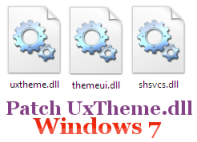 Some time back we had posted about uxtheme.dll patch for windows 7. The main aim of patching uxtheme.dll is to allow us to install third party custom themes designed for windows 7. The patching of uxtheme.dll in windows 7 is not a easy task as it involves the taking ownership of files, renaming, Backing up of files etc. Currently we are not aware of uxtheme.dll patcher utility which can do this manual task and it seems many users finding it difficult to do it. To help those users here is small guide on how to patch uxtheme.dll in Windows 7 to install custom windows 7 themes. How to Patch Uxtheme.dll in Windows 7 1. Download Uxtheme patch Files 2. Login to Your Windows 7 with User having administrator privileges 3. Open you’re my Computer and Navigate to Following Directory C:\Windows\system32\ (change driver letter as per your windows 7 installation) 4. Locate following three files uxtheme.dll themeui.dll shsvcs.dll 5. Take Ownership of each of these files 6. Grant Full Permission to yourself on each of these files 7. Rename uxtheme.dll to uxtheme.old , themeui.dll to themeui.old & shsvcs.dll to shsvcs.old 8. Copy downloaded patch files and past in C:\Windows\system32\ directory (change driver letter as per your windows 7 installation) 9. Reboot Your Windows 7 That’s it now your Windows 7 is ready to get customized with custom third party Windows 7 themes and msstyle. Similar Posts:
|
| جای تبلیغات شما اینجا خالیست با ما تماس بگیرید | |
|
|
|
 |
| کاربران در حال دیدن موضوع: 1 نفر (0 عضو و 1 مهمان) | |
|
|
اکنون ساعت 02:26 AM برپایه ساعت جهانی (GMT - گرینویچ) +3.5 می باشد.




 حالت خطی
حالت خطی

