
|
|
|||||||
| مقالات آموزش ترفندها... Traning در این قسمت مقالات آموزشی ترفندها نکته ها و .... قرار دارند |
 |
|
|
ابزارهای موضوع | نحوه نمایش |
|
#1
|
||||
|
||||
|
دانلود نرم افزار Fix Windows Installer, Explorer, Update Has Stopped Working in Windows 7 و یا مشاهده مقاله
 After Windows 7 mp3 bug here is another bug finding of windows 7. In this bug SQM client causes windows 7 Explorer or msiexe.exe to crash. Like mp3 bug this windows 7 bug is more dangerous which could led to need of formatting windows 7. Rafael from withinwindows has discovered that fault lies with the SQM Client which is part of the Customer Experience Improvement Program. It seems that ANY process that calls WinSqmStartSession in ntdll.dll will start crashing when MachineThrottling is enabled in the registry, which seems to happen as a result of CEIP running. In Simple term when ever you try to install or uninstall any application with Windows Installer (.msi) or executable which Calles msiexec.exe or while updating windows 7 with windows updater, windows installer / windows explorer trows an error “Windows Explorer has stopped working” or “Windows Installer has stopped working”. 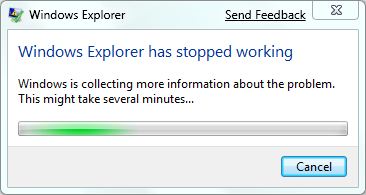 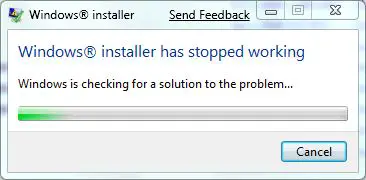 In Event Viewer, an Error level log is been recorded, and has the details similar to below: Faulting application name: Explorer.EXE, version: 6.1.7000.0, time stamp: 0×49431f06There are two workaround for this issue which are listed here, Fix MSI Installer/Windows Explorer/Windows Update has stopped Working Method 1: Registry Edit 1. Click on start and Type regedit on search bar (on RUN command) 2. Navigate to following key HKLM\Software\Microsoft\SQMClient\Windows\DisabledSessions 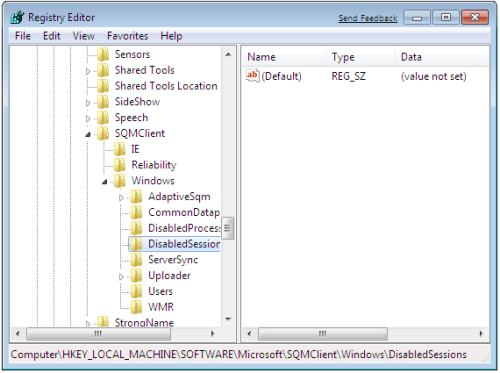 3. Now delete all string key except default inside “DisabledSessions” Method 2: Disabling CEIP Customer Experience Improvement Program 1. Click start and type gpedit.msc on search bar or on RUN command 2. Now navigate to Computer Configuration -> Administrative Templates -> System -> Internet Communication Management, and then click Internet Communication settings 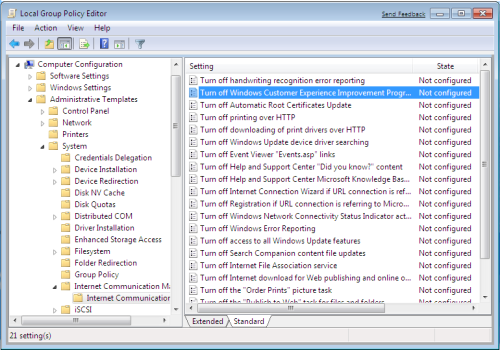 3. Locate Turn off Windows Customer Experience Improvement Program, double click or right click edit. 4. Click on Enable. Apply and Ok and close gpedit window. 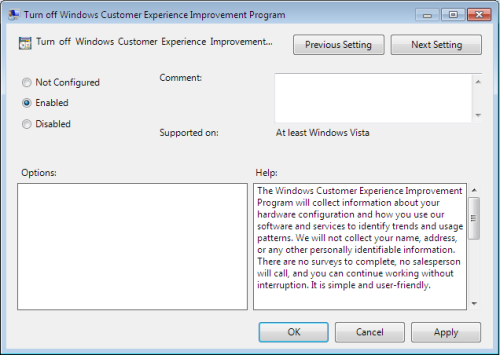 We need to wait until Microsoft fixes the issue and issues a hotfix. Sources: My Digital Life, Chris123nt Similar Posts:
|
| جای تبلیغات شما اینجا خالیست با ما تماس بگیرید | |
|
|
|
 |
| کاربران در حال دیدن موضوع: 1 نفر (0 عضو و 1 مهمان) | |
|
|
اکنون ساعت 06:48 AM برپایه ساعت جهانی (GMT - گرینویچ) +3.5 می باشد.




 حالت خطی
حالت خطی

