
|
|
|||||||
| دانلود نرم افزار و برنامه های کاربردی applications در این تالار به معرفی پرسش و پاسخ و دانلود نرم افزار های مختلف بپردازید (دانلود برنامه) |
 |
|
|
ابزارهای موضوع | نحوه نمایش |
|
#1
|
||||
|
||||
|
دانلود نرم افزار Get Windows 7 Colors and Appearance in Windows Vista و یا مشاهده مقاله
 If you have installed Windows 7 then you might know how much different it is from vista even though windows 7 is based on Vista kernel and many features are inherited from vista to windows 7 but with different style and look, like Windows 7 taskbar thumbnail preview, Aero glass effect, Window Color and Appearance etc. Window Color & Appearance is much better in windows 7 as compared to Vista, you have got many new cool Window colors along with aero effect. Vishal Gupta from askvg has got the way to get Windows 7 like Window Color & Appearance in windows vista. Get Windows 7 Colors and Appearance in Windows Vista 1. Download this Zip file which contains windows 7 “themecpl.dll” & “themecpl.dll.mui” 2. Go to your “%systemroot%/System32” folder and locate themecpl.dll 3. Take ownership of each of themecpl.dll file. 4. Now rename themecpl.mui to themecpl_old.mui 5. Extract and copy themecpl.dll form downloaded zip file and past to system32 folder. 6. Now go to “%systemroot%/system32/en-US” and locate themecpl.dll.mui 7. Take ownership of that file and rename to themecpl_old.dll.mui 8. Now Copy themecpl.dll.mui from downloaded zip file and past to “%systemroot%/system32/en-US” folder 9. At last run install.reg file present in download zip file. 10. Reboot for changes to take effect. Windows Vista Colors and Appearance (Before) 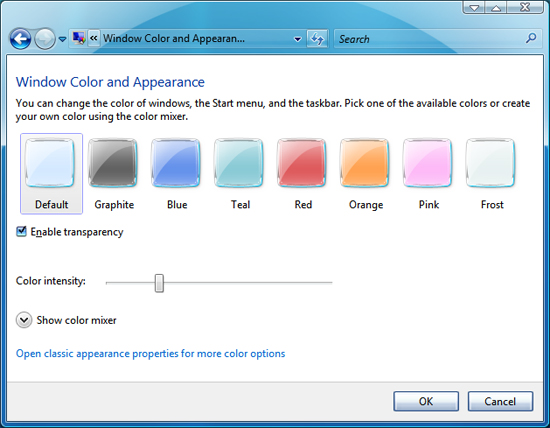 Windows Vista Colors and Appearance After 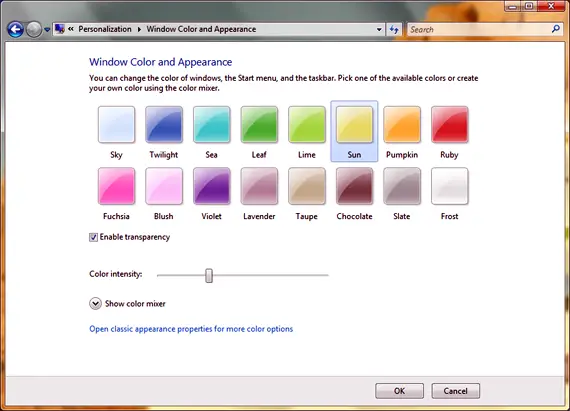 Similar Posts:
|
| جای تبلیغات شما اینجا خالیست با ما تماس بگیرید | |
|
|
|
 |
| کاربران در حال دیدن موضوع: 1 نفر (0 عضو و 1 مهمان) | |
|
|
اکنون ساعت 08:07 AM برپایه ساعت جهانی (GMT - گرینویچ) +3.5 می باشد.




 حالت خطی
حالت خطی

