دانلود نرم افزار How to Create Windows 7 Search Connectors (Federated Search) و یا مشاهده مقاله
We have posted about
Windows 7 Search connectors aka
Open Search federation which allows you to search remote document right from your windows 7 desktop. Since the Microsoft documentation about
windows 7 Search connectors is still not available we do not have any information of how to create Windows 7 search connectors or any other details of
Windows 7 Open Search Federation features.
Lerry from On10 has posted information on
Windows 7 federated search files i.e OSDX file by digging into
chris pirillo’s Windows 7 Search Connectors files. As per Lerry,
OSDX files are basically a
snippet of RSS that allows
Federated Searches through the Windows Shell.
If you like to
create Windows 7 Search Connector for your blog or your website then read below instruction on how to create windows 7 search connectors.
How to Create Windows 7 Search Connectors (Federated Search)
1. Here is
typical Windows 7 Search Connector file i.e OSDX file
<blockquote>
Name of Connector
Description of Connector


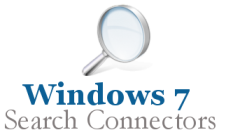





 حالت خطی
حالت خطی

